| Главная| Трекер ▼| Поиск| Правила| FAQ| |

| Автор | Сообщение |
|---|---|
|
VaDimHQ
Супермодератор Сообщения: 6054 
|
Rage.v 1.0.34.2015 + 3 DLC 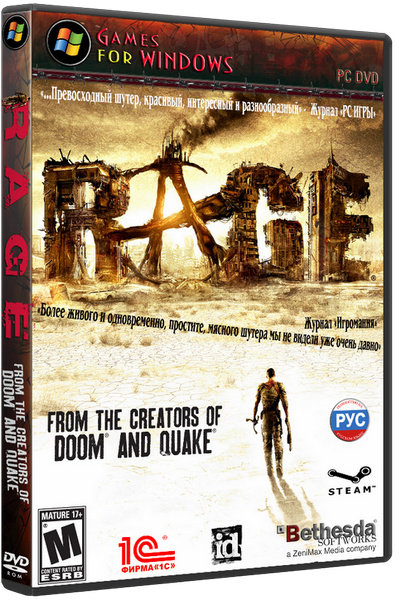 Дата выхода: 04 октября 2011 Дата выхода в России: 07 октября 2011 Жанр: Action (Shooter) / 3D / 1st Person Мультиплеер: Удалён Разработчик: id Software Издатель: Bethesda Softworks Издатель в России: 1C-СофтКлаб Локализатор: 1C-СофтКлаб Тип издания: RiP (Лицензии) Платформа: PC Язык интерфейса: Русский Язык озвучки: Русский Таблетка: Вшита (SKiDROW.v 1.0.34.2015) Сайты игры: http://www.1csc.ru/games/pc/8344-rage-anarchy-edition Системные требования: Операционная система: XP SP3, Vista SP2, 7 SP1 Процессор: Core 2 Duo Оперативной памяти: 2048 Мб Свободного места на жестком диске: 17480 Мб Видеокарта: GeForce 8800 или Radeon HD4200, (DirectX 9) \ GeForce 9800GTX или Radeon HD5550, (DirectX 9) Файловая система: FAT, NTFS Важно: перед установкой отключаем Антивирус и Файрвол Краткое описание: Когда человечество оказалось перед угрозой уничтожения от столкновения Земли с гигантским астероидом, лидеры всех наций приняли решение создать специальные ковчеги, в которых избранные нашли бы убежище глубоко под поверхностью планеты... Именно они должны возродить жизнь на Земле, после того как минует опасность. Вы попали в число избранных. Спустя годы после катастрофы ковчеги открылись, и вы оказались в мире, который сильно отличается от прежнего. Но самое главное — далеко не все его обитатели рады вашему возвращению. Вам надо научиться бороться и выживать. Учтите, времени очень мало — бандиты, мутанты и даже местное правительство уже идут по вашему следу. Установленные патчи: v 1.0.27.8258 * RAGE defaults to lower video settings to allow the game to work on a wide variety of hardware and software configurations. * Unfortunately, it is not possible to anticipate all possible graphics driver issues in combination with unique end user hardware and software configurations. For this reason RAGE does not automatically increase video/graphics settings as this could result in negative side effects on specific hardware and software configurations. The original release of RAGE does not expose many video/graphics options for people to tweak because some of these settings, although desirable from a quality perspective, simply will not work on specific configurations either due to hardware limitations and/or driver bugs. Due to popular demand for more video and graphics options, this patch updates the video settings menu and exposes several quality and performance settings. However, not everyone may be able to increase the settings due to hardware limitations and/or driver bugs. -VSync+- * The new "VSync" option in the video settings menu allows you to remove screen tearing. There are three options: ON, OFF and SMART. * When VSync is turned OFF you may experience screen tearing. * When VSync is turned ON you should not see screen tearing. However, any time your frame rate drops below 60 frames per second you will get a sudden more severe drop to 30 frames per second. This is how VSync inherently works. If your computer cannot maintain 60 frames per second and you miss the synchronization to the vertical retrace of your monitor then you will miss a whole frame and synchronize to the next frame instead. * Some graphics drivers now support a so called "swap-tear" extension. You can try using this extension by setting VSync to SMART. If your graphics driver supports this extension and you set VSync to SMART then RAGE will synchronize to the vertical retrace of your monitor when your computer is able to maintain 60 frames per second and the screen may tear if your frame rate drops below 60 frames per second. In other words the SMART VSync option trades a sudden drop to 30 frames per second with occasional screen tearing. Occasional screen tearing is usually considered less distracting than a more severe drop in frame rate. * If your graphics driver does not support SMART VSync and you set VSync to SMART in the video settings then RAGE will automatically fall back to turning VSync OFF and you may experience screen tearing. The "swap-tear" extension is brand new and may still present some issues on certain graphics hardware. If you experience any problems using SMART Vsync then set VSync to either ON or OFF. We are actively working with the graphics hardware vendors to improve the "swap-tear" extension. * If changing VSync in the RAGE video settings menu does not appear to make any difference then make sure you are not overriding the VSync setting in the graphics vendor control panel. You can find the graphics vendor control panel by right-clicking on the Windows desktop and selecting the " control panel" option from the pop-up menu. * If you force VSync to the 'on' setting in the graphics vendor control panel then you should not see any screen tearing in RAGE but you may get a more severe drop in frame rate if your computer cannot maintain 60 frames per second. * If you force VSync to the 'off' setting in the graphics vendor control panel then you may experience screen tearing no matter what setting you use for the VSync option in the RAGE video settings menu. -Texture Cache- * The new "Texture Cache" option in the video settings menu allows you to increase the texture cache size to keep more texture data in video memory. * If the Texture Cache is set to LARGE then RAGE will keep more texture data in video memory. This may not only significantly reduce blurry textures and texture popping, it will also allow complex scenes to be rendered with more texture detail. * However, this may not work on computers that do not have enough system or video memory, or you may experience a significant drop in performance. If you experience issues due to hardware limitations you will have to set the Texture Cache back to SMALL. * If after changing the Texture Cache to LARGE you experience a crash or texture corruption (like a partially or completely blue world) then the graphics driver may have run out of memory. * We are actively working with the graphics card vendors to resolve any crashes. * If you do not experience a crash but you see texture corruption then you may be able to get the large Texture Cache to work by accepting the change and restarting the game. If you still experience texture corruption after restarting the game you will have to set the Texture Cache back to SMALL. * You may also be able to improve the memory situation on your computer by changing the Windows paging file management. Note that making changes to the Windows paging file management may change the performance characteristics of your computer. Any changes you make to your system configuration are at your own risk. Always make backups of your system and revert these changes if you notice undesirable side effects. * To change the paging file management on Windows Vista and Windows 7, first press the "Start" button, then right-click on "Computer" and then select "Properties" from the popup menu. Then select "Advanced system settings" on the window that appears. Select the "Advanced" tab on the "System Properties" window that is displayed and press the "Settings" button under "Performance". Select the "Advanced" tab on the "Performance Options" window that shows up next and press the "Change..." button under "Virtual memory". Now uncheck the option "Automatically manage paging file size for all drives" and make sure that the option "System managed size" is selected on the "Virtual Memory" window. Confirm the change by pressing the "OK" button on each window. After making this change you will have to restart your computer for the change to take effect. * To change the paging file management on Windows XP, first press the "Start" button, then right-click on "My Computer" and then select "Properties" from the popup menu. Select the "Advanced" tab on the "System Properties" window that is displayed and press the "Settings" button under "Performance". Select the "Advanced" tab on the "Performance Options" window that shows up next and press the "Change" button under "Virtual memory". Make sure that the option "System managed size" is selected on the "Virtual Memory" window. Confirm the change by pressing the "OK" button on each window. After making this change you will have to restart your computer for the change to take effect. -Anisotropic Filter- * The new "Anisotropic Filter" option in the video settings menu allows you to increase the anisotropic texture filtering. * Anisotropic filtering is a method to enhance the image quality of textures on surfaces that are at oblique viewing angles. * The anisotropic texture filtering in RAGE defaults to a low value to accommodate for low-end graphics hardware. However, the anisotropic filtering can be increased for high-end graphics hardware by setting the Anistropic Filter option to HIGH in the video settings menu. * Do not force anisotropic filtering to the ‘on’ setting in the graphics vendor control panel because this may cause rendering artifacts in the game. * Note that increasing the anisotropic filtering may improve the texture quality while it may also decrease the frame rate. -Patch Changes \ Fixes- * Implemented workaround for AMD driver crash right after intro cinematic on Win 7 32-bit systems. * Disabled UBOs because they are causing animation issues with AMD drivers. * Don't allow swap-tear to be enabled on AMD while the extension is not exposed because it may crash. * Support for new video settings: "texture cache", "vsync" and "anisotropic filter". * Automatically adjust vt_maxPPF based on the number of available cores. * Improved performance for SLI cards when GPU transcode is enabled. * Fix for GPU Transcoding option being disabled after exiting gameplay. * Added safe mode to restore video settings to default values. * Allow g_fov to be changed from the RAGE launch options in Steam. * Server now forwards text chat from clients to all other clients while in-game. -Known Graphical Issues- * The following issues were found using NVIDIA graphics hardware with the GeForce R285 Driver or AMD graphics hardware with the AMD Catalyst 11.10 Version 2 Preview Driver. * If you turn up both the screen resolution and anti-aliasing settings to high values in the video settings menu and/or you enable "GPU Transcode" then the screen may no longer update on some hardware configurations. This means your system does not have the necessary video memory to run with these high settings. You can re-enter the video settings menu and lower your settings to restart screen updates. * If you turn up both the screen resolution and anti-aliasing settings to high values in the video settings menu you may experience a crash if your system does not have the necessary memory to run with these high settings. To avoid this problem you will have to re-enter the video settings menu to lower the settings. If you can no longer launch the game after changing the video settings to high values you can add the following to your RAGE launch options in Steam. -+com_safemode 1- * The launch options can be found by right-clicking on RAGE in Steam and selecting "Properties". Then click on "Set Launch Options" in the dialog that pops up. Adding this option will reset your video settings to the default values the next time the game is launched. When the game is launched in safe mode the game will show "safe mode" in the corners of the screen. Do not forget to remove the safe mode launch option after launching the game once to make sure you do not lose your video settings each time you launch the game. * Using a NVIDIA graphics card on Windows XP 32-bit or XP 64-bit, you may experience a crash or hang when changing the screen resolution in full screen mode or switching from windowed mode to full screen mode. This has been identified as a graphics driver problem. We have spent significant effort trying to work around this problem and were successful in reducing the frequency of occurrence but a driver update is necessary to completely fix the problem. We are actively working with NVIDIA to make a solution to this problem available as soon as possible. * Using an AMD graphics card, you may experience black flickering artifacts on flags, banners and zip-lines if you run in full screen mode. This has been identified as a graphics driver problem. We are actively working with AMD on a solution to this problem. * Using an AMD graphics card, you may experience black grid lines on some graphical user interface (GUI) elements like the in-game mini-map. This has been identified as a graphics driver problem. We are actively working with AMD on a solution to this problem. If you find the grid lines particularly distracting, you can add the following to the RAGE launch options in Steam as a temporary workaround. -+vt_maxAniso 1- * The launch options can be found by right-clicking on RAGE in Steam and selecting "Properties". Then click on "Set Launch Options" in the dialog that pops up. However, note that adding this setting will lower the general texture quality in the game. * If you have an AMD graphics card with a dual core CPU system you may experience severe hitching and low frame rates. This has been identified as a driver problem. We are actively working with AMD on a solution to this problem. As a temporary workaround you may add the following to the RAGE launch options in Steam. -+jobs_numThreads 0- * The launch options can be found by right-clicking on RAGE in Steam and selecting "Properties". Then click on "Set Launch Options" in the dialog that pops up. * If you are running RAGE in full-screen mode and you ALT-TAB to a different application you may lose your VSync setting. When you switch to a different application VSync stops functioning. RAGE detects that VSync is no longer working and automatically switches back to synchronizing to real-time to make sure the game time advances in a consistent manner. We are actively working with the graphics vendors on a solution to this problem. [/spoiler] v 1.0.29.712 -New Functionality- * Texture Detail: Enabling Texture Detail will improve up-close texture quality by performing upsampling with adaptive sharpening. This does not update or increase the resolution of the base textures included with the game but improves the perceived resolution and crispness of textures. This is an intensive operation and is only recommended if you have a quad-core CPU or higher. Please disable this feature if you encounter poor performance, stability issues or are given a notification that the game has run out of memory after loading a map. The Texture Detail option can be found in the Settings -> Video Menu. * Transcode Benchmark: A new benchmark has been added that determines how quickly texture data can be translated from the compressed format on your hard drive to a format that can be used by your video card. The higher your score, the faster your PC is able to make higher detail texture data available. This is not a traditional benchmark that runs through a scene of the game and returns a min/max/average framerate based on hardware and video settings. Other than the GPU Transcode option, the score will not be affected by changing any video settings. The Transcode Benchmark option can be found in the Settings -> Video Menu. * Error Messaging: If you attempt to apply video settings on a system that is not capable of handling them, an error may come up stating that your system ran out of memory. You will be allowed to continue, however, it is recommended that you either reduce your video settings until this message no longer occurs or you will be asked to restart the game with lower video settings. If you ignore this error and continue playing without altering your settings you will likely encounter texture corruption and/or system instability. * Automatic Video Settings Fallbacks: When an advanced video setting fails to apply, the setting may be set back to a safe default. Anti-aliasing will fall back to NONE if the allocation of a multi-sampled FBO fails. Texture Cache will fall back to SMALL when the allocation of a large texture cache fails. Texture Detail will fall back to OFF when large page table allocations fail. On failure, these settings will automatically fall back to safe values without the need for user input. -Patch Changes \ Fixes- * Fixed crash from potentially having stale transcode jobs in flight when switching between texture cache sizes. * Fixed crash from using SIMD optimized memcpy with a PBO pointer that is not 16-byte aligned. * Fixed GPU transcode option always turning off when restarting the game. * Fixed progression in Dead City where player could not advance through sliding door en route to the defibrillator upgrade. * Fixed CPU feature detection. * Fixed issues with launching MP by using double quotes around path name. * Fixed lack of texture detail on parts of the screen at high resolutions due to limited feedback analysis buffer. * Fixed thread stack space usage and freed up 700 MB of virtual address space. * Re-enabled UBOs. * Adjustments to default VDM values for balance. [/spoiler] v 1.0.34.2015 -NEW FEATURES- * Adds support for The Scorchers. * Collectible cards and schematics that could be missed and never retrieved again, are now purchasable at vendor shops. * Subway Town races are no longer "locked off" once the Authority takes over and can be played all the way up to traveling to Capital prime to beat the game. -BUG FIXES- * Fixes (not retroactive) a rare progression blocker with the Dead City door during the Defibrillator Upgrade mission. * Plasma weapons are now effective against the tower turrets in the Wasteland, as previously they would cause no damage. [/spoiler] [/spoiler] Установленные DLC: Authority Pack * Двуствольный дробовик. * Багги "Драндулет". * Кастет "Кулаки Ярости". * Алая элитная броня. [/spoiler] Wasteland Sewers Миссия Wasteland Sewers, в которой вас отправляют в заброшенную систему подземных тоннелей, населенную мутантами. [/spoiler] The Scorchers The Scorchers является сюжетным дополнением к оригинальному Rage, которое добавляет в игру клан жестоких бандитов The Scorchers, новые локации, противников, мини-игры и оружие (Гвоздемет). Сюжет The Scorchers рассказывает о том, как протагонист вместе с новыми действующими лицами отразит атаку головорезов на поселение семьи Хэйгеров и принимает участие в новом сезоне телешоу Mutant Bash TV. [/spoiler] [/spoiler] Особенности игры: * Стрельба и взрывы. Уничтожайте бандитов и мутантов в режиме от первого лица, используя различные образцы вооружения, в числе которых бумеранги, переносные турели, роботы-часовые и радиоуправляемые машинки со взрывчаткой. * Сумасшедшие гонки. Сражайтесь за рулем собственного автомобиля, который идеально подходит для передвижений по пересеченной местности и оснащен мощнейшим оружием. Совершенствуйте и раскрашивайте своего «железного коня», устанавливайте новые пушки — проверьте себя в боях с бандитами и мутантами, которые не знают пощады. * На распутье. Разберитесь в перипетиях захватывающей сюжетной кампании, объединитесь с друзьями в режимах совместной игры или же примите участие в жарких многопользовательских сражениях. * Занятие по душе. RAGE не ограничивается одними лишь боями в режиме от первого лица и перестрелками на автомобилях. Мир, переживший катастрофу, открыт для исследования: вас ждут колоритные персонажи, побочные задания и, конечно же, увлекательная история. * Постапокалиптическая красота. Новый игровой движок id Tech 5 специально оптимизирован для воссоздания на экране потрясающих и великолепно детализированных пейзажей с сохранением одинакового количества кадров в секунду как в статике, так и в динамике. [/spoiler] Особенности RiP'a: --За основу взята Лицензия от 1C-СофтКлаб-- Игра: * аудио качество 100% * видео качество 100% * эксклюзивный установщик * установка дополнительного Soft'a (DirectX, Visual C++) * все пути реестра сохранены * запуск игры через ярлык на десктопе или через меню пуск * для установки необходимо 256 Мб ОЗУ * примерное время установки 22 минут(а,ы) Патчи: * v 1.0.27.8258 * v 1.0.29.712 * v 1.0.34.2015 DLC: * Authority Pack * Wasteland Sewers * The Scorchers Разное: * игровые архивы не тронуты * возможность разбить на 4xDVD5 * русификатор для DLC The Scorchers от anonymous * за основу взята лицензионная копия игры от 1C-СофтКлаб, обновлённая в Steam от 13.01.2013 Удалено: * лого разработчиков, мультиплеер, все языки кроме Русского, все звуковые дорожки в видеороликах кроме Русской Автор RiP'a: * Fenixx [/spoiler] Скриншоты: [/spoiler] Свои скриншоты: [/spoiler] Скриншоты инсталлятора: [/spoiler] Steam скриншот: [/spoiler] Разбиваем на 4xDVD5: * 1xDVD5 - Info (папка), autorun.inf, setup.exe, setup-1.bin, game-1.bin, game-2.bin, game-3.bin, game-4.bin, game-5.bin, soft.bin. * 2xDVD5 - game-6.bin, game-7.bin, game-8.bin, game-9.bin, game-10.bin, game-11.bin. * 3xDVD5 - game-12.bin, game-13.bin, game-14.bin, game-15.bin, video-1x.bin. * 4xDVD5 - game-16.bin. [/spoiler] Обновления RiP'a: 10.10.2011 * игра обновлена до версии 1.0.27.8258. * добавлено 2 DLC (Authority Pack, Wasteland Sewers). [/spoiler] 03.02.2012 * игра обновлена до версии 1.0.29.712. [/spoiler] 13.01.2013 * игра обновлена до версии 1.0.34.2015. * добавлено 1 DLC (The Scorchers). [/spoiler] [/spoiler] Repack обновлён! * игра обновлена до версии 1.0.34.2015. * добавлено 1 DLC (The Scorchers). Ранее скачавшие могут Перехешировать и докачать (1,64 Гб), предварительно сменив название папки, той раздачи на: Rage.v 1.0.34.2015 + 3 DLC.(1C-СофтКлаб).(2011).RiP от 13.01.2013 в 23:50 по Москве Помоги нашему сайту на расходы за сервер и качай торренты НЕОГРАНИЧЕННО!Пожертвовать 100 ₽ 
Или 2204 1201 2214 8816, с комментарием "Помощь трекеру" Связь с администрацией |
|
Страница 1 из 1 |

|